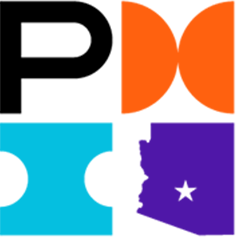Rebles Guide to PM
-
RAID Log Practitioner Course Review
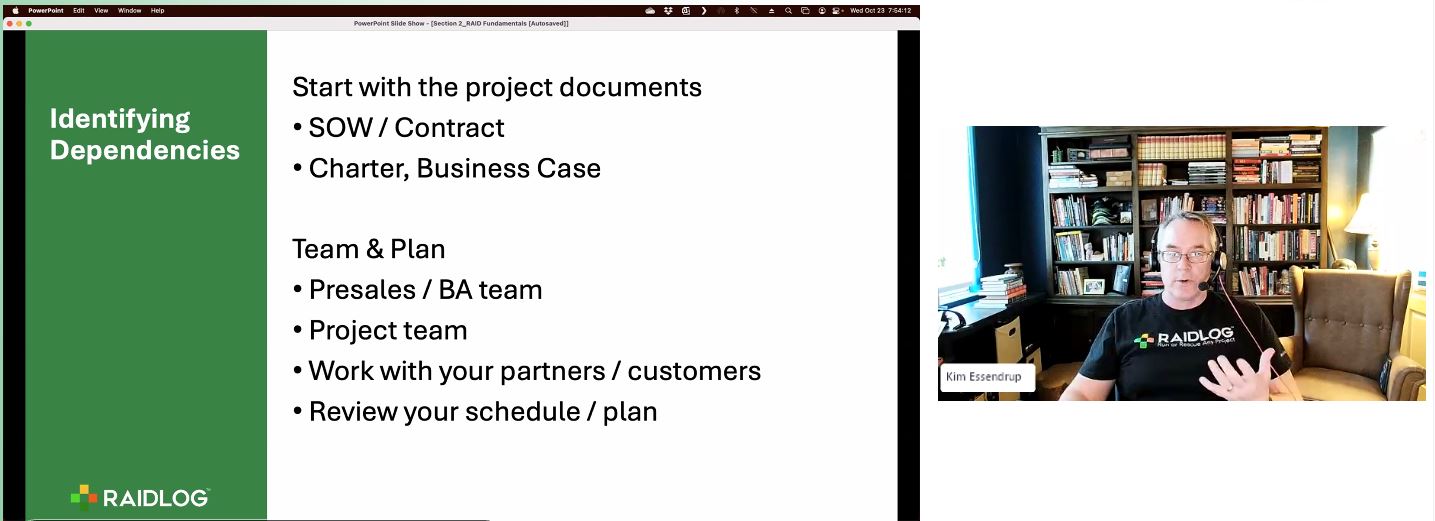
As a project manager, we’re constantly tracking actions, risks, issues, and more – these are the bread-and-butter activities for project managers to keep the project on track. But have you ever learned how to use a RAID log properly?
I hadn’t. It was something touched on in various training courses I’d done over the year, but I’d never had training on the ‘how’ of RAID logs. Until now. I took the RAID Log Practitioner training and it was surprisingly worth it!
In this RAID Log Practitioner course review, I’ll share:
- Why it’s worth doing a course specifically about RAID logs
- Why it’s especially good for early career project managers
- How to get the certificate.
I’ve used RAID logs in my project management practice for over 20 years, and I learned things on this course – the stack rank constraint priorities exercise was a real eye-opener and something I can definitely use with my stakeholders.

How I did this review
I joined a live, instructor-led online training course in October 2024 and took the certification test.
What is a RAID log?
I have a super-detailed article on what is a RAID log (the short answer is that RAID is an acronym of Risks, Actions/Assumptions, Issues, Decisions/Dependencies, and it’s a tool that project managers use to keep on top of their project work).
RAIDLOG is the company that runs the Practitioner course.
Why do a course on RAID?
I know, I had the same thought: is it really worth spending 4 hours learning what to put into a spreadsheet? What really do you have to learn about that? Especially as there are lots of good articles and videos about it online already.
However, I was surprised at how deep the course went. We dove deep into risk management and other areas, as well as the value of historical logging – and how this can save you!
I was skeptical about whether it was worth doing a whole course on this. But it turned out to be a good use of my time, more than just a refresher. So many nuggets of information!
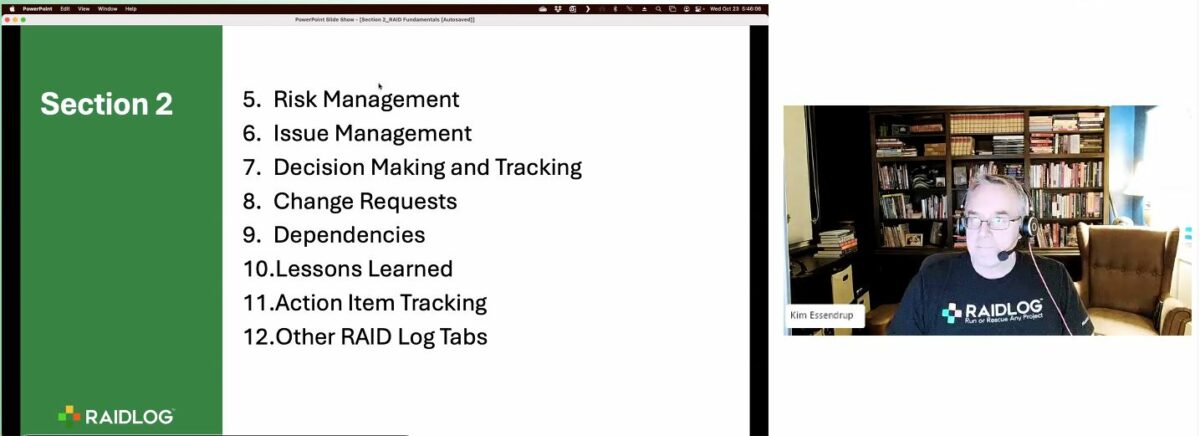
Going through the agenda Who is the RAID Log Practitioner course for?
As a result of doing the course, I can say that it’s aimed at project managers who want to, or who do, use RAID logs for the daily work management. It will help to have some knowledge of what they are and how you want to use them, but the training started with the basics so you don’t need any prior knowledge.
I thought the course was good for people who have had ‘general’ project management training, but who haven’t had any ‘how do I actually do this’ training.
This course is great for:
- People who want to work as a project/PMO analyst who would have responsibility for updating logs in their day job.
- Early career project managers who want the confidence that they are focusing on the right things that will keep the project moving forward.
- Project managers who want to ensure they are tracking work and staying as organized as they can.
- Project managers who need to get PDUs and want to do an interesting course! This training will offer you 4 PDUs and a certification.
66% of people surveyed (data shared in the training) said that RAID logs help keep them organized, and I certainly feel that is the case for me.
Other benefits shared in the training were communicating with stakeholders (51%), keeping the project Green and being a useful vehicle for covering your backside and keeping a record of what has happened.
About the course and structure
The training is made up of 4 parts. These are:
- Introduction to RAID logs
- RAID fundamentals
- Using your RAID log
- Beyond RAID
Intro to RAID logs
This was a very short overview section, followed by a quick break. It looked at what RAID is, why we should use it, the history of this tool and the trainer shared experiences of what happened in a project that didn’t have a log.
RAID fundamentals
The bulk of the training time, I’d say about 50%, was spent on reviewing the different types of items stored in a RAID log.
This part of the training looked at risk management, issue management, decision making and tracking, change requests, dependencies, lessons learned, action tracking and some of the other things you can include in log tabs.
We went into a lot of detail such as probability and impact scales, different types of lessons, action planning to manage items, trust bricks and a lot more.
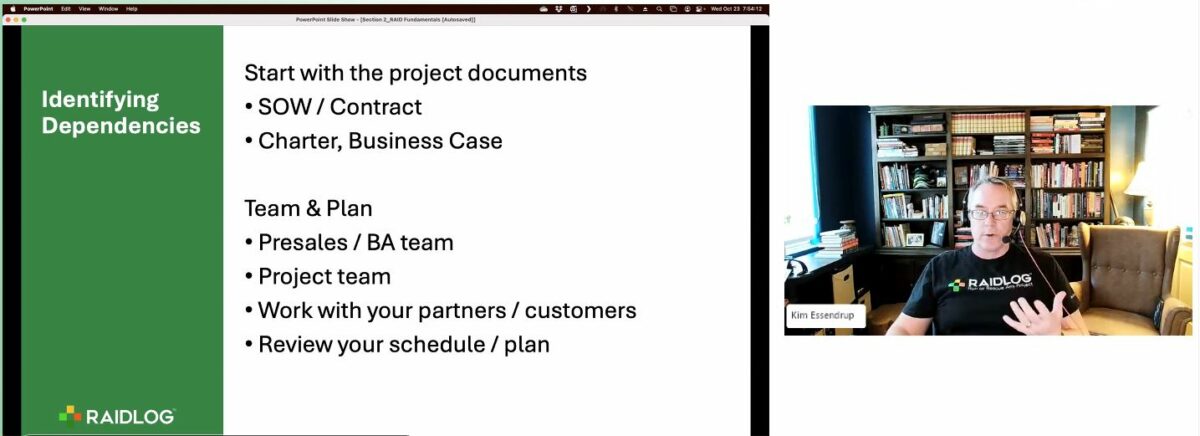
Going through the dependency section Using your RAID log
This section covered how to use the list for communication and management, sharing it with stakeholders. We learned about using the log instead of meeting minutes and how to consolidate risks etc at portfolio level, how to use it for project recovery.
Beyond RAID
This was the section I was most looking forward to as it covered the use of AI, integrations and the future of the RAIDLOG software. It was the shortest part of the training overall.
Meet your trainer
My trainer was Kim Essendrup,
PMP . He is a coach and trainer, as well as being the co-host of the PM Happy Hour podcast. More relevant, he’s the CEO and co-founder of RAIDLOG.com and the author of The Ultimate Guide to RAID Log.His style was easy, the slides were good, he got the audience to interact with the material. Kim clearly knows his stufff and included examples, quotes, stories etc to make it an engaging course.
How long does the RAID log training take?
It’s a live training course that takes 4 hours. There are (very short) breaks.
How the assessment works
There is a graded quiz at the end of the training. There are 10 questions. I didn’t find it very hard and there is the opportunity to retake if you need it.
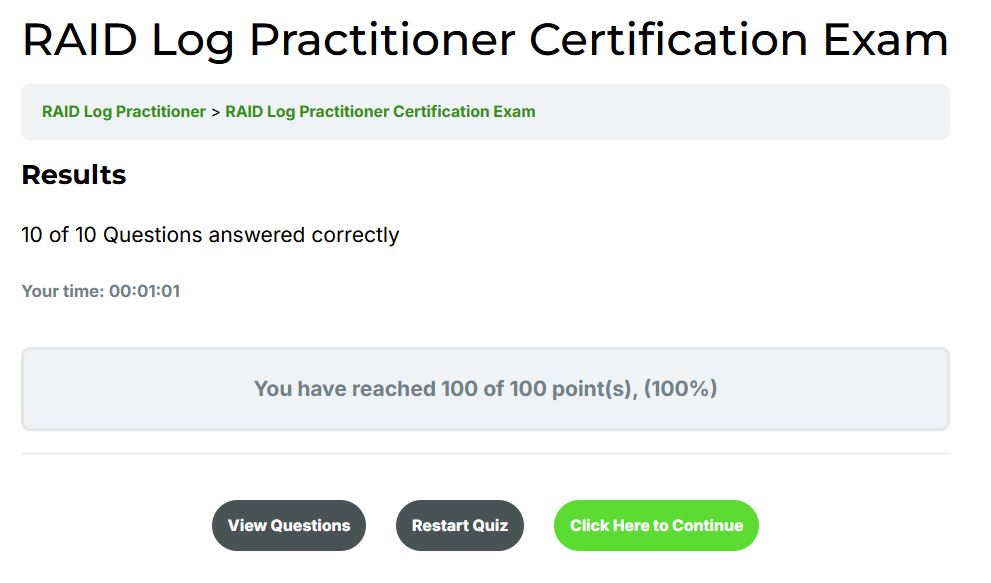
What certificate do you get?
You get a downloadable PDF certificate, and a shareable LinkedIn badge. The certificate is 'published' in that you can share a link so that others can verify your achievement. You can see mine here.
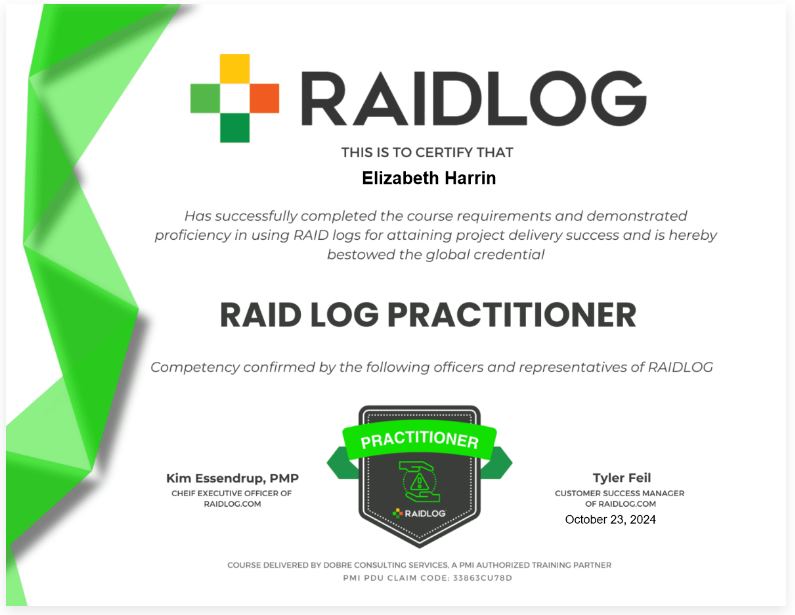
You can submit your PDUs whether you pass the test or not. If you do pass, the system will automatically submit the PDUs for you – just make sure your PMI ID is on the record.
Pros
The benefits of doing this training are:
- It’s a great way to get into detail of a practical tool that will really help keep your project on track and moving forward in the right way.
- You are encouraged to create risks, issues etc during the training so you can get practical experience of how best to phrase and document items.
- It’s a live training, so you can ask questions.
The training is not tool-specific, so while you could use RAIDLOG to start tracking your activities (and you get 6 months professional license included in the cost of the training), you could simply use a spreadsheet or whatever your PMO mandates for project management software.
Cons
The disadvantages that I found are as follows.
- Four hours on Zoom is a long time. We did have breaks, but it made me realize that I have to struggle to stay engaged.
- Sometimes using the software to discuss the feature felt a bit long, like entering trigger dates and showing how to sort by those.
- I am jealous that I don’t have the software – heat maps and the sliders are really good, and you just can’t get that easily in Excel.
Finally, it’s worth mentioning that the company delivering the training also sells a project management software tool designed to manage your RAID log. The training was NOT a subtle pitch for the tool, but they did use the tool for exercises during the training. If you think your delegates would be very sensitive to anything that might feel like ‘sales’ then you might want to let them know that is how the course is going to be.
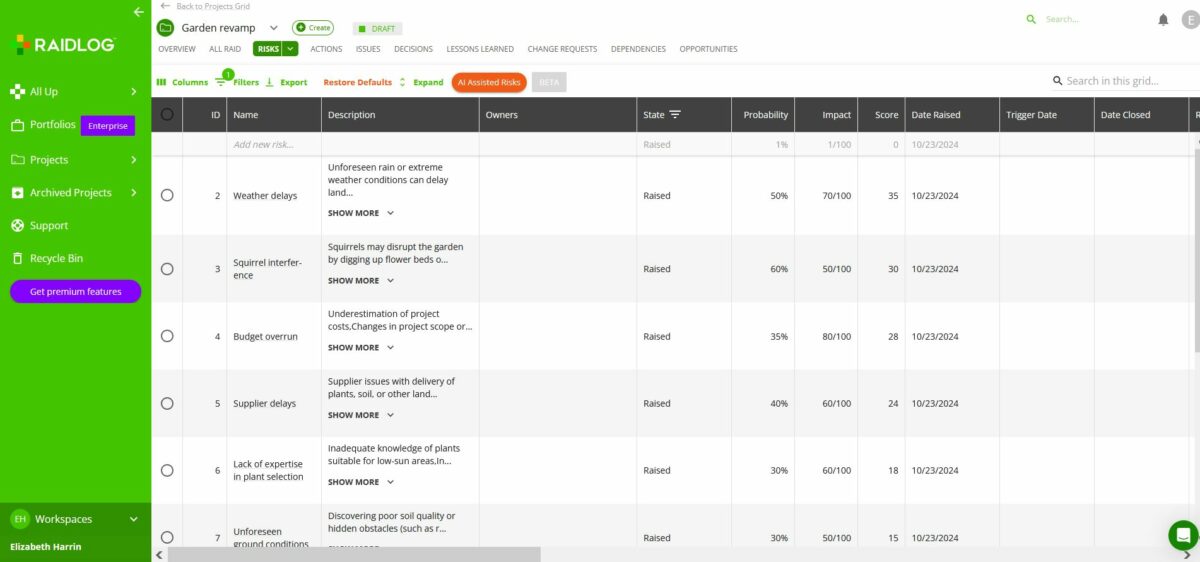
We used the RAIDLOG software for practical exercises Recommendation: Should you buy this course?
If you are worried about work running away from you, then it’s worth investing in this training because it will help you in a very practical way.
It covers topics like risk appetite, risk tolerance and risk thresholds, plus deep dives into decision making, issue management processes and more. These might be new for you, and even if you think they are going to be a recap it's worth it.
I learned things on this training, despite having done the job for many years. It’s only going to take you an afternoon and you'll come away feeling like you have a renewed interest in making your RAID log work for you.
I was given the opportunity to take the RAID Log Practitioner Certification course in October 2024 by the training company – thank you!
This article first appeared on Rebel's Guide to Project Management and can be read here: RAID Log Practitioner Course Review
-
17 Questions for Project Kick-Off Meetings + Checklist
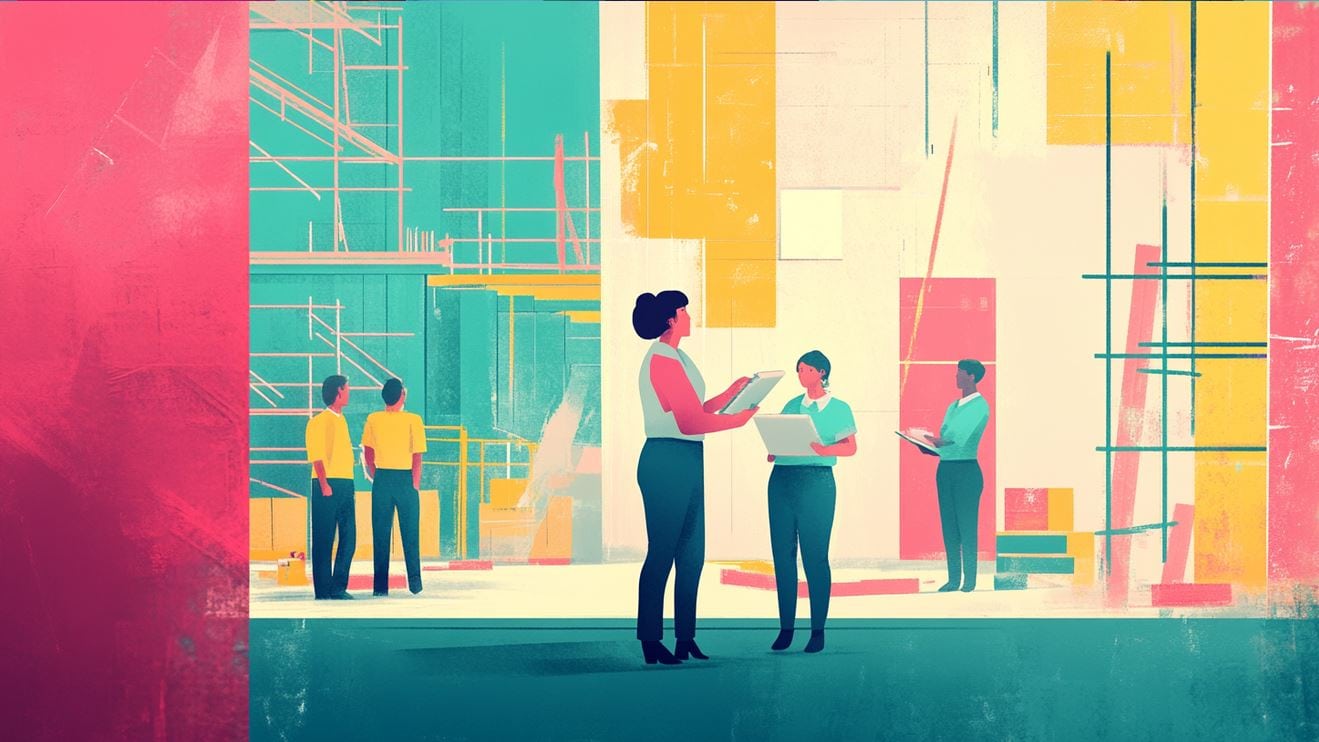

As I've got older and more experienced, I've also got lazier when it comes to preparing for project meetings. Recently I was completely caught out when I checked my diary in the morning. That afternoon I had four external people coming in for a meeting that I had forgotten about!
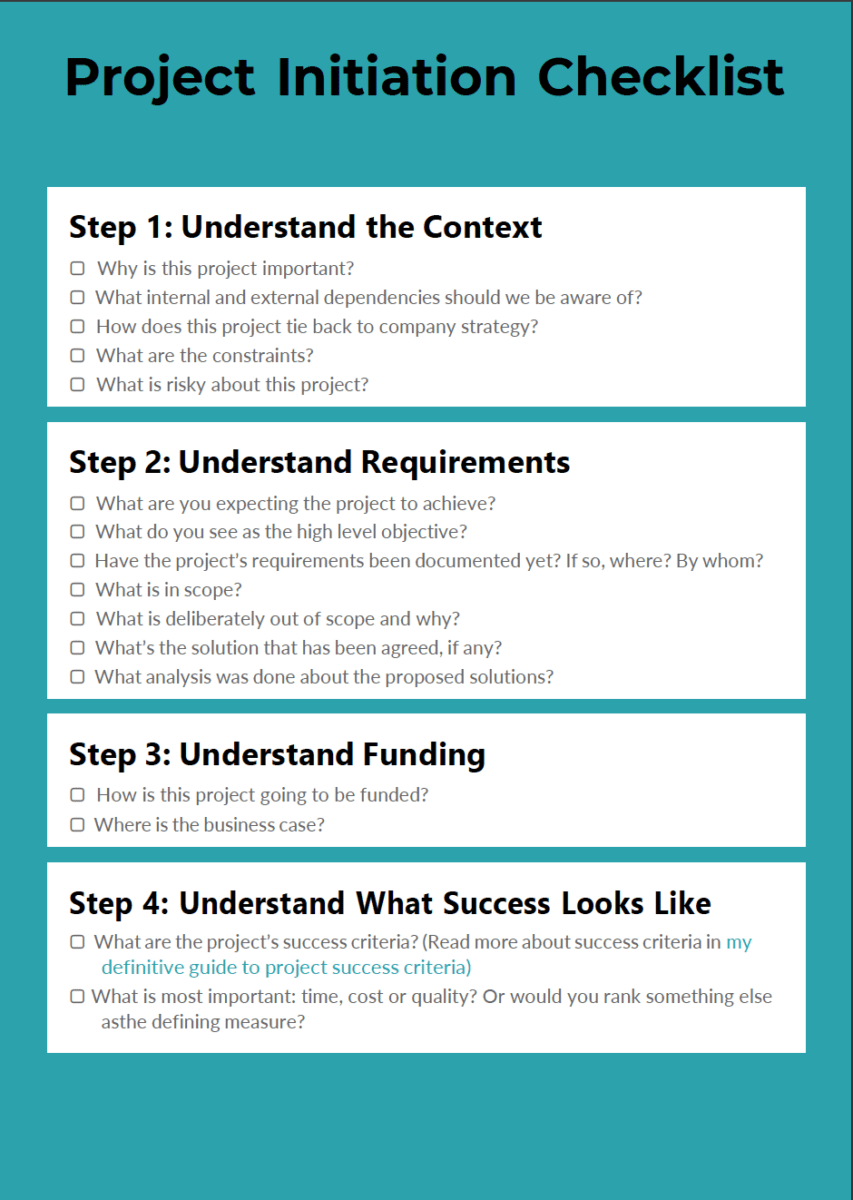
Visit the free template library. It was an informal pre-kick off meeting for something that might turn into a project. I had a couple of hours to prepare which was plenty, but it made me feel a bit uncomfortable. It could have been worse -- at least the meeting wasn't at 9am.
We talked through the bare bones of what they wanted to do and I think there is something there. The next step will be properly initiating the project.
In this article, we'll talk about what you should include in that kind of meeting: the project kick-off meeting.
But first, let's talk about the project initiation phase and what needs to happen at the start of a project to set it up for a successful finish.
The project initiation phase
You kick off the project through the project initiation phase. This is where you get all the information together to work out exactly what it is you are supposed to be doing, by when, with whom.
It's the very first part of the 'real' project, after the business case is approved but before the work starts.

How long is project initiation?
There is no simple answer to how long the project initiation process should be. On a small project, you could finish project initiation in a morning, following a chat with one other person.
On a big project, you might run multiple workshops with various different groups of stakeholders, each getting you closer to understanding the full project scope and objectives of the project. That could take a couple of weeks before you get to project execution.
And you might need extra time to build your project plan and schedule after that. Project managers would call the planning phase a different part of the project lifecycle, but sponsors don't see it that way in my experience.
They see 'person doing thinking and planning and not delivering anything' and 'the 'doing' work has started'. They don't much care about the specifics of how to manage a project as long as someone is doing the work in a noticeable way for them.
Don't let anyone tell you are taking too long for project initiation. It takes as long as it takes.When you feel ready to start properly planning, then initiation is over.
What documents are created in the project initiation phase?
The business case should have been completed before project initiation.
During initiation, you are creating the project charter (or project initiation document) and any other essential project documents. These would include the risk management plan, the communication plan, and a detailed project plan.
Typically, in this phase you are trying to establish:
- The project goals: get these from the business case
- Key stakeholders - so you can invite them to the kick off meeting
- Potential risks: these might also be in the business case.
The idea is that you are starting the project from a strong foundation, and the list of questions and outline for the kick off meeting will help you.
Read next: The project documents (and templates) you need to manage your project.
Your pre-project questionnaire
I've prepared a list of essential questions to ask when starting a project. These are questions to use in your project kick-off meetings, and during the initiation phase so you fully understand what needs to happen.
Here they are:
- Why is this project important?
- What's the problem you are trying to solve?
- What are you expecting the project to achieve? What do you see as the high-level objective?
- Have the project's requirements been documented yet? If so, where? By whom?
- What's the solution that has been agreed upon, if any? What analysis was done about the proposed solutions?
- What are the project's success criteria? (Read more about success criteria in my definitive guide to project success criteria)
- How does this project tie back to company strategy?
- How is this project going to be funded? Have all the funds already been secured?
- What are the constraints?
- What is most important: time, cost or quality management? Or would you rank something else as the defining measure?
- Who benefits from the project?
- Who are the other stakeholders?
- What is in scope?
- What is deliberately out of scope and why?
- What internal and external dependencies should we be aware of?
- Have you done this sort of project before? If so, who can I talk to in order to learn about their experiences?
- What risks are you aware of already? How risky do you think these risks are? What do you think of these risks I know about already?
As you can see, there is a mix of project planning questions and other pre-project questions in the list. These are what I would typically ask during a project initiation meeting to get the green light to continue.
The questions related to project funding should (in theory) have already been sorted out as part of the business case. In fact, most of the answers to these questions should have been asked at business case time.
And sometimes, the funding isn't secured, even though the business case is approved -- or you only have funding for part of the project.
You might ask different stakeholders different questions, so pick and choose from the list depending on who you are talking to. I would run a series of individual one-to-one meetings and also a team kick-off event.
Consider using transcription software to capture everything discussed in your meeting.
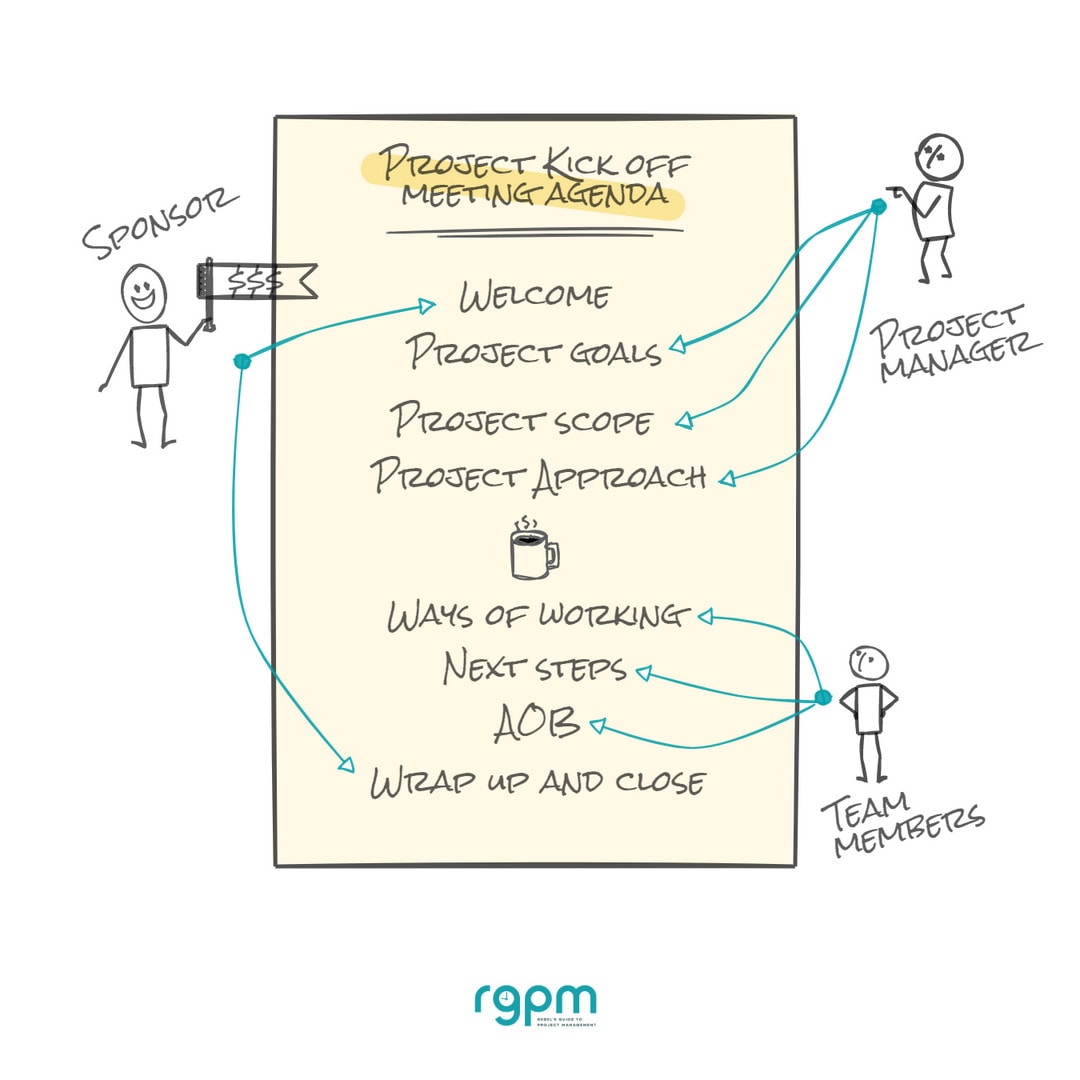
The project initiation meeting
The project initiation meeting is a meeting you have at the beginning of a project to set expectations for the rest of the work.
You might call it a kick-off meeting (I do, sometimes, as it sounds less formal and therefore less daunting for people who will be attending).
You're starting with the end in mind. The more you get right at the beginning, the more of a solid foundation you start from, the easier project closure will be.
Who attends the project initiation meeting
The core project team will normally attend the project kick-off meeting. This includes:
- You, as the project manager
- The project sponsor
- The key day-to-day customer representative, assuming the project sponsor is so senior they won't actually know how the processes or systems work in detail
- Anyone else who will be working regularly on the project team.
If you are going to use a legal person to draft a contract mid-way through, you wouldn't invite them to this meeting. The objective is to get the right people in the room so you can all agree on what is going to be done and how.
The initial meeting could be just you and one other person, or you might have a packed meeting room. It just depends on what it is going to take to get the work done.
You might choose to run several different meetings, each with different attendees, focusing on a different topic. Then you'd combine the output of each meeting so you've got a complete view of everything that affects project initiation.
Project kick-off meeting agenda
I have another article with detailed guidance on how to create a meeting agenda, but there are definitely some specific topics you'll want to include in a project initiation meeting agenda.
An agenda for a project initiation meeting looks like this:
Welcome and introductions.Don't assume everyone in the room will know each other or have worked together before. Take time to introduce everyone and state their roles and what they will be responsible for on the project. This conversation is also useful to feed into creating a roles and responsibilities template for the team and a RACI matrix.
Equally, don't assume everyone has worked on a project before. You might need to do a 'what is a project manager and what will I be doing' introduction to your own role.
Clarify the goals.Get the project sponsor to talk about the project objectives. Mention key dates, what has been promised and share the highlights from the business case if there was one.
The point of this is to set the project in context, so link it back to the company's strategic objectives. This helps people understand why they are working on this thing. When people understand why, they are more likely to actually do the work.
Confirm the scope.Talk about what it is you are going to be delivering. Be specific. Talk about what you aren't delivering too.
Project approach.Talk about how you are going to get the objectives delivered. You aren't doing detailed planning in this meeting. It's more about ensuring everyone is on the same page for the way the work is going to happen.
For example, if you are going to use Agile methods, make sure everyone is aware of that. If they haven't worked with
Agile before, you might need to do some follow-up sessions to help them understand what it means to work in anAgile team.That's a meeting that can be planned for early on in the project -- as soon as possible, really.
Confirm how you work as a project manager.Set expectations for weekly/monthly reporting, team meetings, time recording, and anything else you need the team to be on the same page for. Layout the time scales for updating you with progress on tasks.
You can even outline what the agenda of the weekly team meeting will be, or what you expect to be discussed in the standups.
If you use project management software, talk about how it works and how you expect others to use it (if you do). Generally, I don't expect the rest of the team to input data directly into our project management tools, but you might need to explain to them how to do that or set them up with a login.
If your team has to track their time spent on the project, then make sure they know how to do that too. This isn't the right time for a lesson in how to use the time tracking software, but note down who needs help with that and schedule some time for them to get some training or support before they need to start using it.
Next steps.Normally, your next steps will be to do a planning workshop with the people who will be doing the work. Get the people in the kick-off meeting to tell you who needs to be involved in that from their areas.
You'll have been writing down next steps and actions as you go, so summarize what you've noted down. For example, any follow-up meetings or training, or providing logins to people so they have the tools, skills, and access they need to do their work.
AOB.Any other business. Give people enough time to ask questions and raise additional points that haven't yet been covered.
You can also confirm the date and time of the next sessions, for example, your first weekly team meeting, if you haven't already covered that in the next steps.
The AOB section of your meetings should get shorter over time as people get used to how to bring up topics for the room's attention, but you should always include it in case there are things you have forgotten to discuss.
Typically, the actions from AOB are to make time to have further discussions, so note that in the action summary of the meeting.
During your meeting, you should aim to answer the questions from the pre-project checklist above, where you haven't had those responses from your one-to-one meetings with stakeholders.

Should you invite the client?
If you are doing a project for an external client, you might want to think twice about having them along to your first project initiation meeting with your internal team. It might not be appropriate for them to be there.
However, you should have a kick-off meeting with the client. If you work in an agency environment where you are approaching the client kick off with a statement of work to discuss, and so on, then read this guide to project initiation from The Digital Project Manager. My experience is all on in-house projects.
After the meeting
After the meeting, capture and circulate meeting minutes to record the important points.
Now you've got the work kicked off, you'll want to book in some project planning sessions. Getting your plan fully fleshed out (with a detailed work breakdown structure if you use that tool) and a schedule built is your next step.
The most important project question
I always ask people: Is there anything else you'd like to add? Since I started asking this question when interviewing people for this blog or just in the course of my normal job, you'd be amazed at what gems of information come out.
Don't assume that because you are a project manager you know what to ask! When asked an open question, people give you lots of other information that you wouldn't otherwise have got. Try it!
Once you've carried out your kick-off meeting, and go through project initiation, the next stage of the project lifecycle is planning. As you think about how to get the work done, consider how to avoid common scheduling mistakes, so you and the rest of theteam know exactly what to do.
[lasso id="38326" link_id="298718" ref="guide-to-initiation-scheduling"]This article first appeared on Rebel's Guide to Project Management and can be read here: 17 Questions for Project Kick-Off Meetings + Checklist
-
How to Track Percent Complete

When you are trying to calculate percentage
complete in a Gantt chart, you need to take into account various different
figures, and get lots of information from other people. Or do you? There are
simple ways to track percent complete on your project, so you know what to
input into your software.In this article we'll look at 3 methods to track percent complete.
What is Percent Complete?
It's a way to track project progress against the project schedule - quite an important part of how to manage a project.
Percent complete on a project refers to how far through you are for any given task (or the project overall). Consider it an indicator of project progress.
On a Gantt chart,
percent complete is represented as a fill on the Gantt bar. For example, if the project task is 50% complete, the bar will be filled halfway across. You get a visual representation of how much progress has been made on the work.In the image below, you'll see that % complete is represented by the color green. The blue section of the bar represents work not yet done. There's also a column that gives you the % complete number.
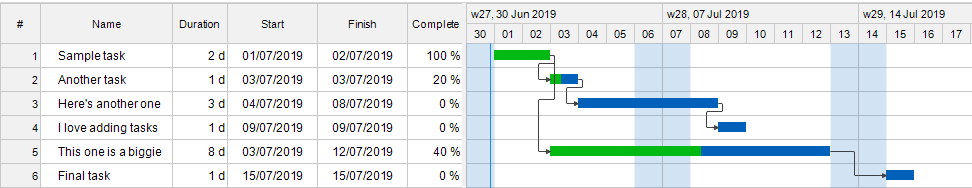
This Gantt chart was made with ConceptDraw 8, but most professional project management tools have a similar highlight. If you have a project summary task, that will track the actual percentage for all the sub-tasks. It can be quite misleading, so if you are using it to communicate at a high level to senior stakeholders, I'd add some narrative to explain the current status.
Percent Complete in your project software
The percent complete method your software uses is down to whether it's an enterprise tool that integrates with timesheets or not.
If your tool is integrated with a timesheet app, the percent complete of the task may increase automatically as your team members book time to the task. However, that might not be brilliantly accurate, depending on how good the team's time tracking is.

In your software, there's normally a column on the left-hand side of the Gantt chart that lets you manually enter percent complete in a field, and this is how I do it in tools that don't integrate with timesheets.
But how do you know what to put in the percent complete field? Is it just a guess?
Well, that's one way of doing it! Here are 3 ways of calculating percent complete on a project.
Percent Complete Tracking #1: Professional judgment
The first way to calculate percent complete for your project is to use your professional judgment or that of your team.
There is no percent complete formula here - you guess, estimate, or rely on the thought processes of your subject matter experts. Ask them how they rate progress on the task. They mentally compare the actual duration of the work done to date with the forecasted amount of work, and assess how close the task is to being done given that effort. They give you a number. Then you type it into the percent complete column.
This is the easiest option, as long as your team gives you the right answers!
Tip: One of the reasons you might not be
getting accurate responses from your team is that they don't believe that the schedule is achievable. Learn what to do if that's the
case for your team.Percent Complete Tracking #2: Weighted activities
This is a more complicated percent complete calculation to track progress, but it could be worth doing for longer tasks that are made up of several activities, or that have arbitrary points in them. For example:
- A week-long task that has a decision-making meeting halfway through the week
- A task to build 500 lines of code, that could be split into 2 chunks, each of 250 lines
- A testing activity made up of 20 tests, that could be split into 4 sections, each of 5 test scripts.
In these cases, you wouldn't want to make the task smaller by splitting it down, but you know there is a point at which you could track progress. In the last task example, you would allocate % complete based on how many test scripts the team had got through.
- When 5 test scripts are completed, you allocate 25% complete
- When 10 test scripts are completed, you allocate 50% complete
- ... and so on.
When your task can be easily sub-divided
(but not in a way that would make you want to split the task up for the
schedule) then you can allocate % complete based on a specific measure of how
far through you are.If your task doesn't break down neatly in a numerical way (e.g. 10 test scripts = 50%) then you can allocate a % complete based on hitting an arbitrary point in the activity, for example a sign off meeting, or completing a document to the point that it has gone out for review but hasn't yet been ratified by the whole team.
This method takes a lot of thinking and sometimes you'll have to set your % complete targets before the task has started so that everyone has a common understanding of what's being tracked and how it will be measured.
It's a big overhead for what's actually not that important in the vast majority of cases. Think carefully about whether it's worth adding this level of formal granularity to your project tasks, or whether professional judgment is enough.
I have used this technique but it's not something that is relevant to most of my projects. If it feels like a good fit for the way your team (and customer) wants to manage the work, then go for it.
Percent Complete Tracking #3: Arbitrary amounts
The final way of working out what to put in
the percent complete column is by using an arbitrary, fixed figure.For example: when a task begins, you give
it 20%. When the task finishes, you make it up to 100%. The task would never be
25% or 90%. It could only ever be 0%, 20% or 100%.This method of tracking gives you a percent complete that broadly reflects the current task progress for the purposes of scheduling, even though it's inaccurate in real life.
It gives you enough of a steer to adequately manage the plan. It's low stress. It's easy. It's useful if your team constantly give you incorrect percent complete figures and you no longer trust their judgment.
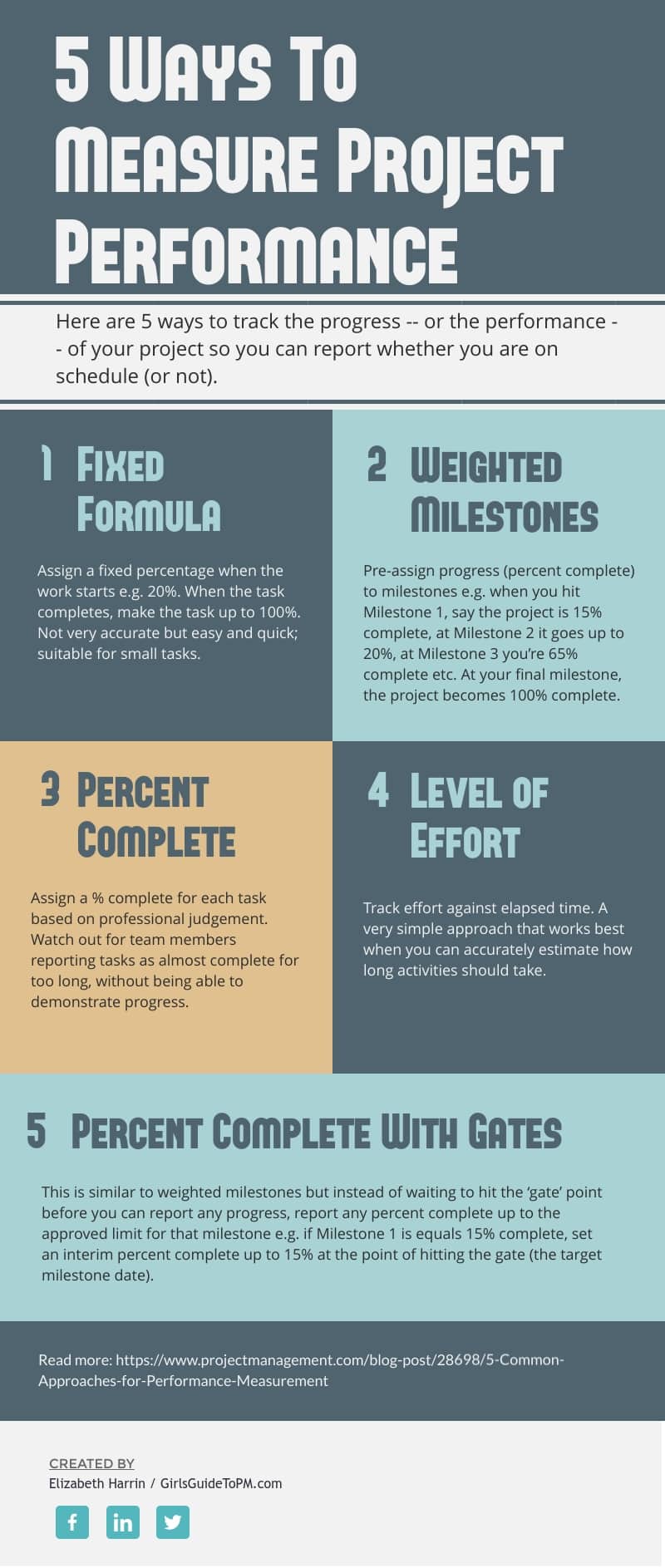
Do you need to track percent complete on projects?
Tracking percent complete is helpful for project managers. But it's not essential. If you create a really simple schedule using my free Excel Gantt chart template, then it would be too much effort to color the cells to represent percent complete -- I wouldn't bother.
You can mark a task as complete, in progress, or not started, and add notes to summarize the current position.
Whether it's worth tracking percentage complete on your project tasks depends on how robustly you need to track and report progress. If you feed progress data from tasks into your project dashboard, then you need it to be accurate.
The biggest problem with using percent complete as the way to assess progress on your project is that it is too often subjective. And just because you've managed to make loads of progress this week doesn't mean that progress is steady.
Use your own professional judgment and choose a way to track progress that makes most sense to you. Learn more about categories of project management methods here.
Get a free Excel Gantt chart template in my project management template library. Access the library here to get access to the Gantt chart template and everything else!
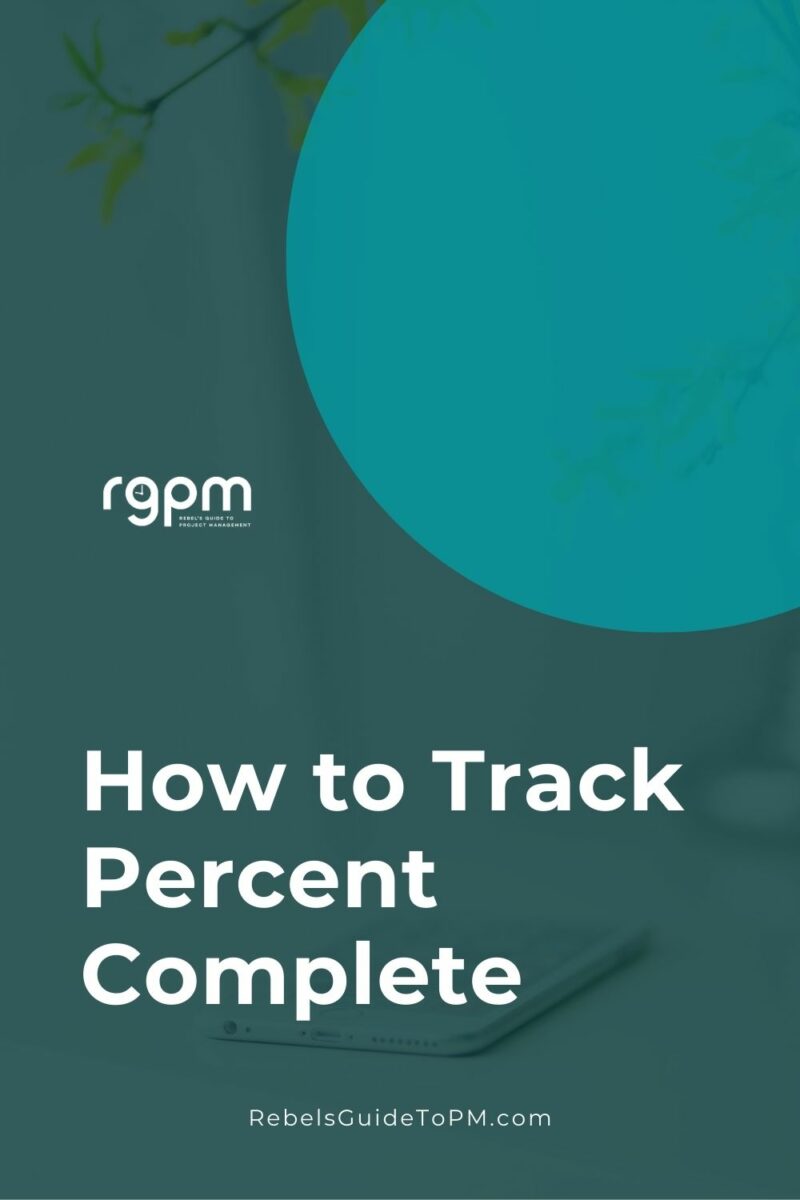
This article first appeared on Rebel's Guide to Project Management and can be read here: How to Track Percent Complete
-
How to Balance Work and Festive Season: Productivity Hacks for Project Managers

While some projects might have an end of year deadline, in my experience, most projects finish when they finish. So there’s every chance that your projects, like mine, will run through the holiday period.
We do need to recharge, rest and reset, and so do the people on the team. So how do you balance the pressures of work and leadership’s desire to keep hitting those milestones, over the festive season?
I’ve been project managing for over 20 years and I’ve had to balance my workload with taking time out for family and having a personal life over that time, like we all do. I love Christmas, so I want to be able to celebrate while not worrying about work. Let me share some of my tried-and-tested tips for doing exactly that.

Plan your time
Time feels more limited over the holiday season in the run up to year end because the days are shorter (for us in the Northern hemisphere at least). There’s also:
- Pressure from management to get work delivered before the end of the year for a tidy close
- More people off work
- Children off school (and before that, carol concerts, shows and so on)
- Personal objectives to meet for performance reviews.
Plus, I simply want to end the year knowing I’m in a good place work-wise. So we have to be smart with how we use our time.
Read next: Time management tips for when everything is a priority
Book your time off
If you haven’t used your entire holiday allowance, check to see what time is owed to you and book it.
Encourage the rest of your team to book their vacation days too.
Prioritize your tasks
Set clear goals for what you are planning on achieving, and check in with yourself – is that really realistic? It’s easy to be over-optimistic about how much you can do. Make sure your goals align with people on your project teams.
If you use time-blocking, then double down on that to get through more periods of focus time and blitz your to do list. If you don’t use time-blocking then start! It works for your personal responsibilities too, like batch cooking.
Lean into your project management software, action logs and RAID to stay organized.
Review your schedule
Will your schedule stay true over the holiday period? That’s when IT implements change freezes, colleagues are off and suppliers close their offices.
Review your project plans and double check that your dates are achievable. Plan extra time if you need it.
Watch your stress levels
Burnout, anyone? This is the worst time of year for feeling under pressure as there’s definitely a sense that people are weighing up what they have achieved in the year and wanting to squeeze out a little bit extra. Plus holiday parties – that’s a recipe for expectation and stress.
If mindfulness techniques work for you, great. Personally, I’m more likely to do a yoga or Pilates video from YouTube. Whatever your personal relaxation technique, make the time to fit in something that supports your mental health.
Set boundaries. Only two evenings out a week? No more than 6 guests round at a time? Whatever your personal red lines that will help you avoid overwhelm and stress, make them. For me, it’s writing all the Christmas cards on the first available day of December as then that’s a chore that’s done.
Holidays bring a lot of distractions, so think about what would help you stay the most focused. For me, that’s a To Do list, and delegating holiday chores to family members so we spread the load between us.
Stay on the same page with your team
Keep the communication lines open with your team. Set expectations about when you will be working and when you are off, and don’t check Teams messages, Slack or email while you are out of the office. (Easier said than done, I know.)
Review the project schedules and if things need to move as resources aren’t available, then make those changes as early as you can to manage stakeholder expectations.
Use your email signature to alert people to upcoming leave and then set an out of office message.
Stop asking people to travel. With our November, December, and January weather, the less time you spend on the roads or standing on station platforms, the better. Remember, they’ll want to fit in personal activities as well, and it’s hard to make it to the kids’ end-of-year show or do some holiday shopping if you’ve got to travel back from a job site miles away.

Delegate and outsource
Delegate and outsource: this goes for personal tasks as well as work tasks!
Identify any tasks that can be delegated or outsourced. Now, to do that, you need a reliable support network, so hopefully, you’ve been working on creating that during the year so your team members have the skills they need to pick up work from you and from each other to cover for absence.
It really helps if you have smooth workflows, documented processes, and have got as much as you can automated.
If you are delegating approvals while you are off, make sure the delegate knows how they work and what might be coming through the approval pipeline. When I go away, my manager gets any workflow messages for me so can approve things like purchase order requests on my behalf.
Focus on team morale
Not everyone is a holiday person, but it’s nice to organize virtual or in-person events for the team. It’s a way of recognizing and appreciating the team’s efforts throughout the year, and it’s a bit of a workplace tradition in many places.
That might mean going out for a meal, organizing a potluck or a fuddle, or simply congregating in the kitchen at the office for a glass of something cold and some nibbles.
Set a good example for everyone else: you should be able to have a healthy work-life balance, and that shows people it’s possible. Honestly, I’m not sure that I do, as when things are busy on projects, I work a lot, but I’m pretty good at giving people the impression I’m not drowning unless they need to know!
Work smarter, not harder
Easy to say, not as easy to do. Here are some suggestions for boosting your personal productivity that you can lean into at this time of year but that work all year round.
- Find a productivity app or approach that you love and stick to it
- Put all your Christmas plans and notes in a bullet journal
- Create a conducive work environment at home so you can work away from the buzz and distractions of the festivities
- Balance work tasks with festive activities – it’s OK to make time for fun!
Balancing work and the festive season as a project manager requires careful planning, prioritization, and a strong focus on both personal and team well-being. But isn’t that the job all year round?
Take a deep breath, get yourself organized, and think about how you are going to plan out this hectic time to meet all your commitments. Set realistic goals, actively manage your stress, maintain clear communication with your team, and embrace the support of your colleagues.
The holidays should be a time of joy, and business hours aren’t going to get in the way of that! It might feel like your work-related projects are taking a backseat to family activities or even chores and holiday preparations at home, but that’s most likely the case for everyone.
In this season, spread the holiday spirit and navigate work at home and in the office without sacrificing either your professional responsibilities or your personal time to recharge and celebrate. Happy holidays!
This article first appeared on Rebel's Guide to Project Management and can be read here: How to Balance Work and Festive Season: Productivity Hacks for Project Managers
-
KPIs for Project roles

People often ask me how project managers can be evaluated, or what targets should be set for people in project roles.
It’s a bit tricky to provide a one-size-fits-all answer, but I have come up with some Key Performance Indicators for project managers, that you can use as a starting point for your own team.
I find it easiest to start with the ‘why’ of why your team exists. If you don’t have a mission statement or purpose statement for your team, start with that.
Here’s a very generic one that I drafted for a coaching course assignment that you can use as a starting point:
Our vision is to provide project management expertise to enable the organisation to deliver the strategy, driving the right change, at the right time, in the right way, transforming us into an agile organisation.?
OK, on to the KPIs. These are not KPIs for projects – those are however you track project success, so you’ll normally be using measures like cost variance, schedule variance, planned value, cycle time, planned vs actual hours, billable hours etc.
You can track that sort of KPI through your project management software.
But I’m more interested in how you track an individual project manager’s performance. What goals can you set for them that help you compare project managers in a team or assess how well they are doing?

KPIs for Project managers
There are so many ways you could track how well a project manager is performing, but I think it’s quite separate from how the project is going. After all, we can’t always control for all the variables and you’ll probably find that cost, schedule and changes all happen whether the project manager is the best one on the team or not.
- All projects have clearly defined goals
- All projects have benefits clearly identified
- All projects have a defined schedule and project budget
- All projects have a change impact assessment completed for key roles
- All project milestones, risks and issues are documented in the tool
- All completed projects have a closure document that includes lessons learned
If you want to pull up the project management software dashboard at the time of a performance review and check their project’s resource capacity, profitability, CPI, SPI, EV etc etc, then do, but give the project manager a chance to explain why their numbers aren’t the only thing that determines whether they are doing a good enough job.
KPIs for project coordinator
These KPIs could also work for a team coordinator, team PA or other admin role.
- All project meetings are booked within a reasonable time frame (depends on type of meeting)
- All travel requests are booked within a reasonable time frame (depends on requirement)
- Team meetings are booked, minuted, recorded every quarter
- Team org charts are kept up to date (within a week or a team change)
- All communication is professional, proof-read and dealt with in a confidential manner as appropriate.
As you can see, these are less about KPIs in project management and more about how the individual is doing their job.
KPIs for PMO analyst
- All project action logs are updated within 48 hours of status meetings.
- 80% of purchase orders are raised within 48 hours of request.
- All project lessons learned are added to the database within a week of the meeting.
- The project schedule and milestone schedule are kept up to date.
- Promote efficient ways of working by providing support as required to other team members in using the project management software tool efficiently.
- All status reporting is completed in line with the PMO calendar each month.

KPIs for PMO Manager
These measures would also be suitable for someone in a program management role. Adjust as necessary!
- All Tier 1 projects have clear capacity and resource plans.
- Employee engagement is more than 1% above the true benchmark.
- 100% of strategic plan initiatives are signed off at the relevant governance forum.
- All pipeline and in-flight projects are using the project management software tool.
- Programme board packs are prepared and distributed every other Tuesday.
- Lessons learned are identified across the portfolio and used to inform future projects.
You could also add in customer satisfaction (or NPS). I wrote a book about how to do that easily without any reliance on fancy software, and it works really well with internal customers.
This article first appeared on Rebel's Guide to Project Management and can be read here: KPIs for Project roles